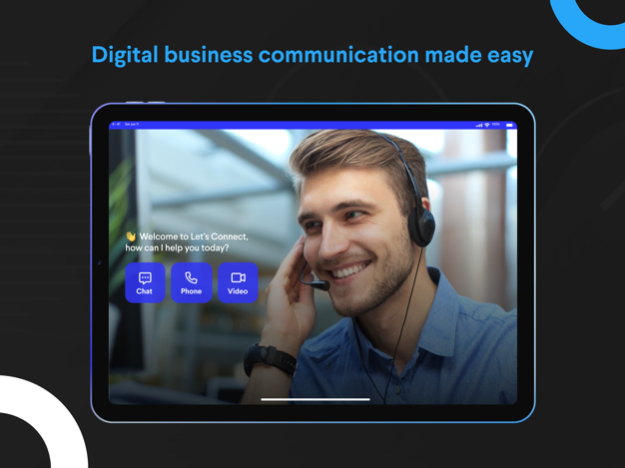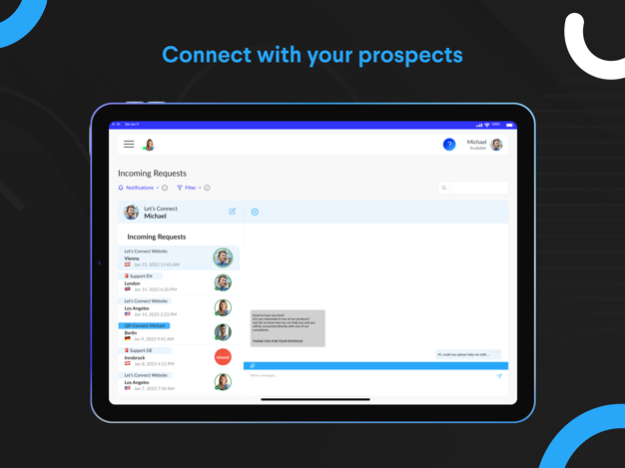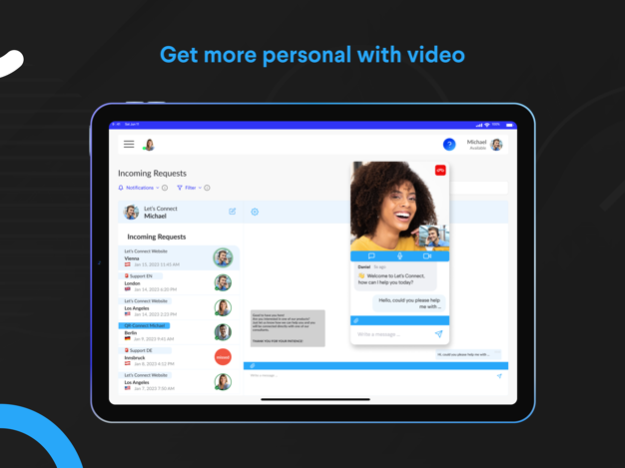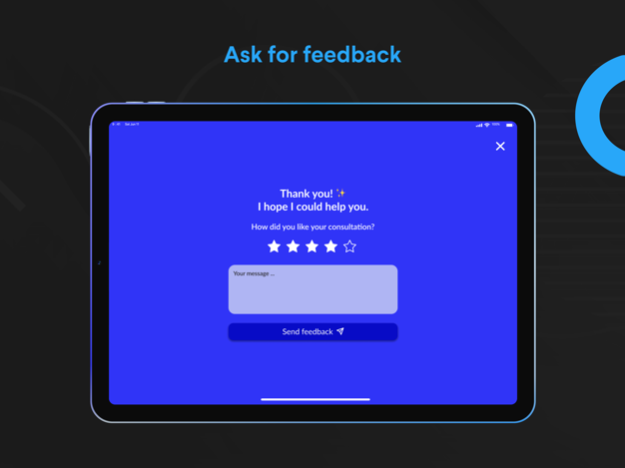Let's Connect by PATHADVICE 1.12.0
Free Version
Publisher Description
Do it more personal. New leads & happy customers. Digital communication made easy.
Let’s Connect is a way to reach out to your business prospects from around the world, wherever and whenever. Get in touch through customizable website widgets, QR codes or links to offer live communication or appointment booking for later consultations. With Let's Connect we help companies to interact with customers via real-time chat, phone or video calls, making it a breeze to convert more leads and provide wow-worthy support.
Useful for:
E-Commerce: Personal live shopping assistant, connect your shop consultants with your website visitors and more.
Customer Support: Use screen sharing to better & faster understand the problems of your customers and answer questions in a more efficient way.
Marketing & Sales: Lead generation, collect customer feedback, improve customer experience & increase sales.
How does it work?
1) Set-up & customize everything within minutes on your desktop browser
2) Easily offer new contact points for your customers on your website, products, or marketing material
3) Accept and answer incoming requests or leads directly in the app
4) Collect qualified leads, grow sales and increase customer satisfaction
Let‘s take your customer's experience to the next level & boost online sales with Let's Connect!
---
Links:
Terms of use: https://www.letsconnect.at/terms-of-use
Data privacy: https://www.letsconnect.at/data-privacy
Legal notice: https://www.letsconnect.at/legal
Aug 4, 2023
Version 1.12.0
Hi there! In this update, we have prepared the ability to see Vega analytics on the Dashboard. And added a few more improvements and bug fixes.
About Let's Connect by PATHADVICE
Let's Connect by PATHADVICE is a free app for iOS published in the Office Suites & Tools list of apps, part of Business.
The company that develops Let's Connect by PATHADVICE is PATHADVICE International GmbH. The latest version released by its developer is 1.12.0.
To install Let's Connect by PATHADVICE on your iOS device, just click the green Continue To App button above to start the installation process. The app is listed on our website since 2023-08-04 and was downloaded 0 times. We have already checked if the download link is safe, however for your own protection we recommend that you scan the downloaded app with your antivirus. Your antivirus may detect the Let's Connect by PATHADVICE as malware if the download link is broken.
How to install Let's Connect by PATHADVICE on your iOS device:
- Click on the Continue To App button on our website. This will redirect you to the App Store.
- Once the Let's Connect by PATHADVICE is shown in the iTunes listing of your iOS device, you can start its download and installation. Tap on the GET button to the right of the app to start downloading it.
- If you are not logged-in the iOS appstore app, you'll be prompted for your your Apple ID and/or password.
- After Let's Connect by PATHADVICE is downloaded, you'll see an INSTALL button to the right. Tap on it to start the actual installation of the iOS app.
- Once installation is finished you can tap on the OPEN button to start it. Its icon will also be added to your device home screen.